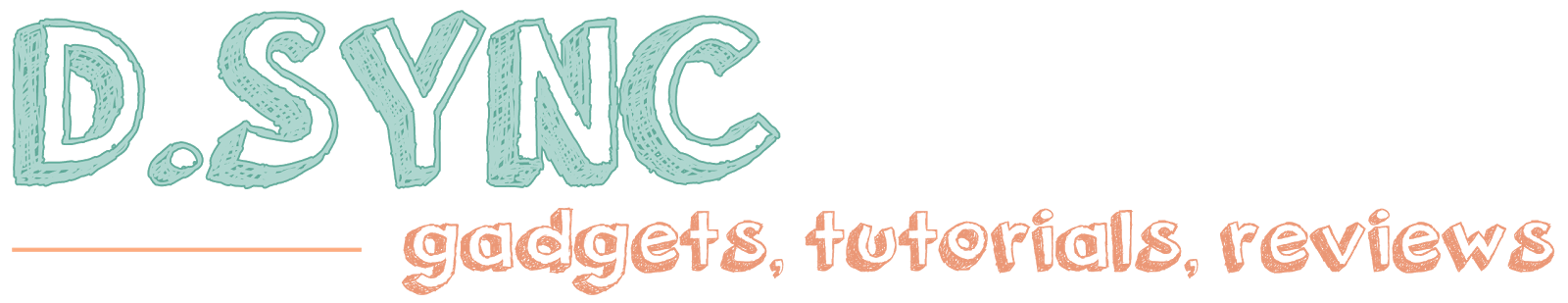Foreword
This is a tutorial written as a result of my personal readings and experience on installing custom Bubbles on PS Vita running OFW3.36 and using NUMBLAST US exploit and running TN-C and TN-V11. I've decided to write this since I found no one single tutorial that covers this. Frankly you will need to read tons of materials just to have an idea what is going on. I did try my best to explain the reason behind each steps to my best of knowledge. Frankly I've left Vita scene for quite some time now and recently gaining interest during my spare time.In short, this guide basically summarize my attempts to achieve this feat after spending literally dozens of hours / days reading on forum posts and YouTube videos. And jolly-o-joy, I'm glad that I was able to achieve it. Granted it took me a lot of trial and error, and at some point even at the verge of tearing my hair apart. :-P
Before reading on, note that this is a PICTORIAL tutorial that I hope will aid to illustrate my points as clearly as possible. Combined that with my writeups and you should have no problem completing your goal! Just make sure to read and follow everything EXACTLY as mentioned. Keep in mind that I generally wrote this tutorial gearing towards even the novice computer users with minimal technical background but still wanted to attempt. Hence, don't find it strange if you find me explaining even some of the very straightforward steps for intermediate/advance computer users.